Overview
CookieAdmin Pro is a comprehensive WordPress cookie compliance and management plugin designed to help website owners comply with privacy regulations like GDPR, CCPA, and ePrivacy Directive. It provides an intuitive interface for managing cookies, tracking user consent, and controlling the loading of cookies based on user preferences.
Purchasing CookieAdmin Pro ensures full access to premium features, including advanced cookie blocking and real-time consent tracking.
Download
CookieAdmin is available for download from the Client area after you have purchased your license.
Follow these steps to download:
1. Login and navigate to Softaculous client area
2. Click on CookieAdmin plugin Icon then on My licenses
3. Click on Download CookieAdmin Pro button
Note : You can download the plugin as long as your license is active. Once your license expires you will need to renew your license to download the latest package.
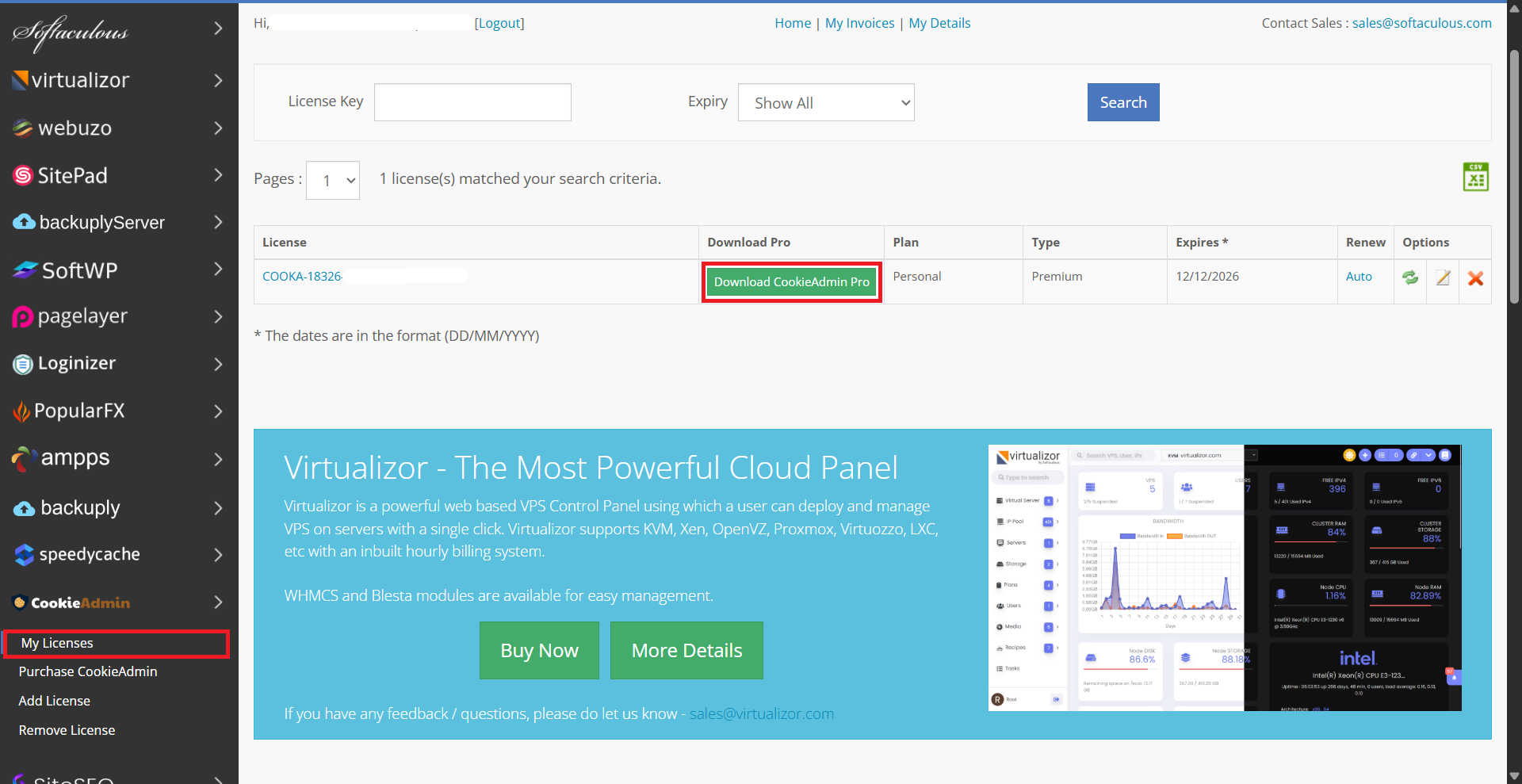
Upload & Install
After downloading the plugin, log into your WordPress Admin Panel and follow below steps :
1. Navigate to Plugins → Add New → Upload Plugin.
2. Click Choose File, select the downloaded zip file, then click Install Now.
3. Once installed, click Activate Plugin.
4. Activate CookieAdmin Pro using the purchased license.
CookieAdmin Pro will automatically upgrade if your license is active and automatic updates are enabled.
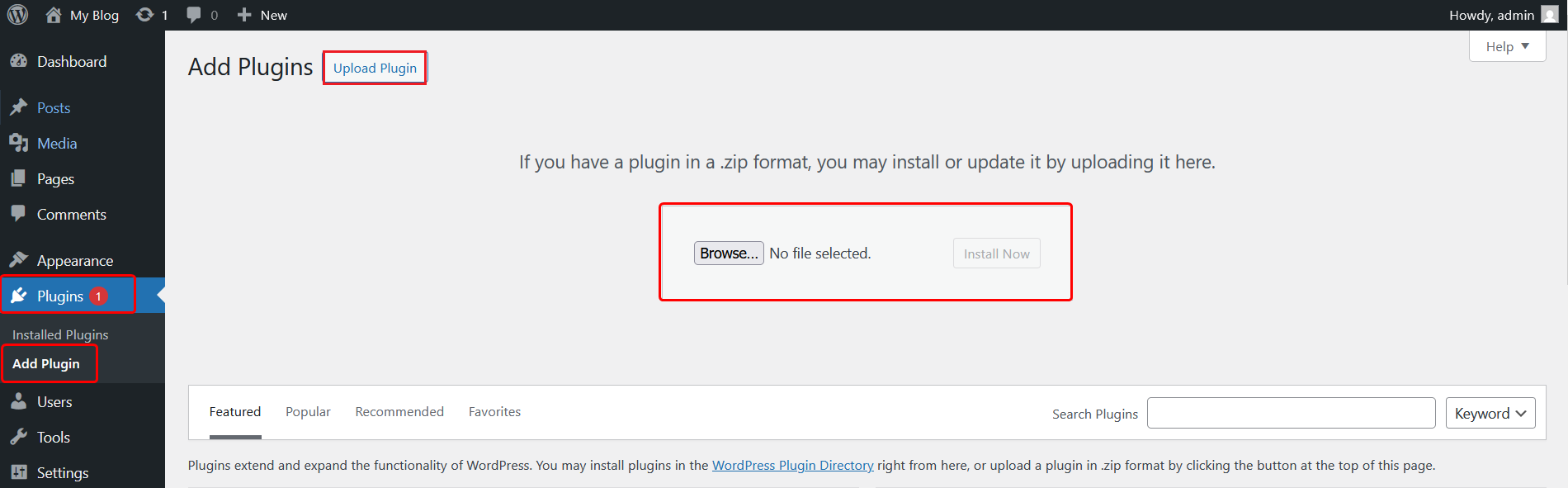
That's it your CookieAdmin Pro is installed and Activated successfully.
If you need any help, you can create a Support Ticket or contact us at support@cookieadmin.net and our support team will get back to you ASAP.
