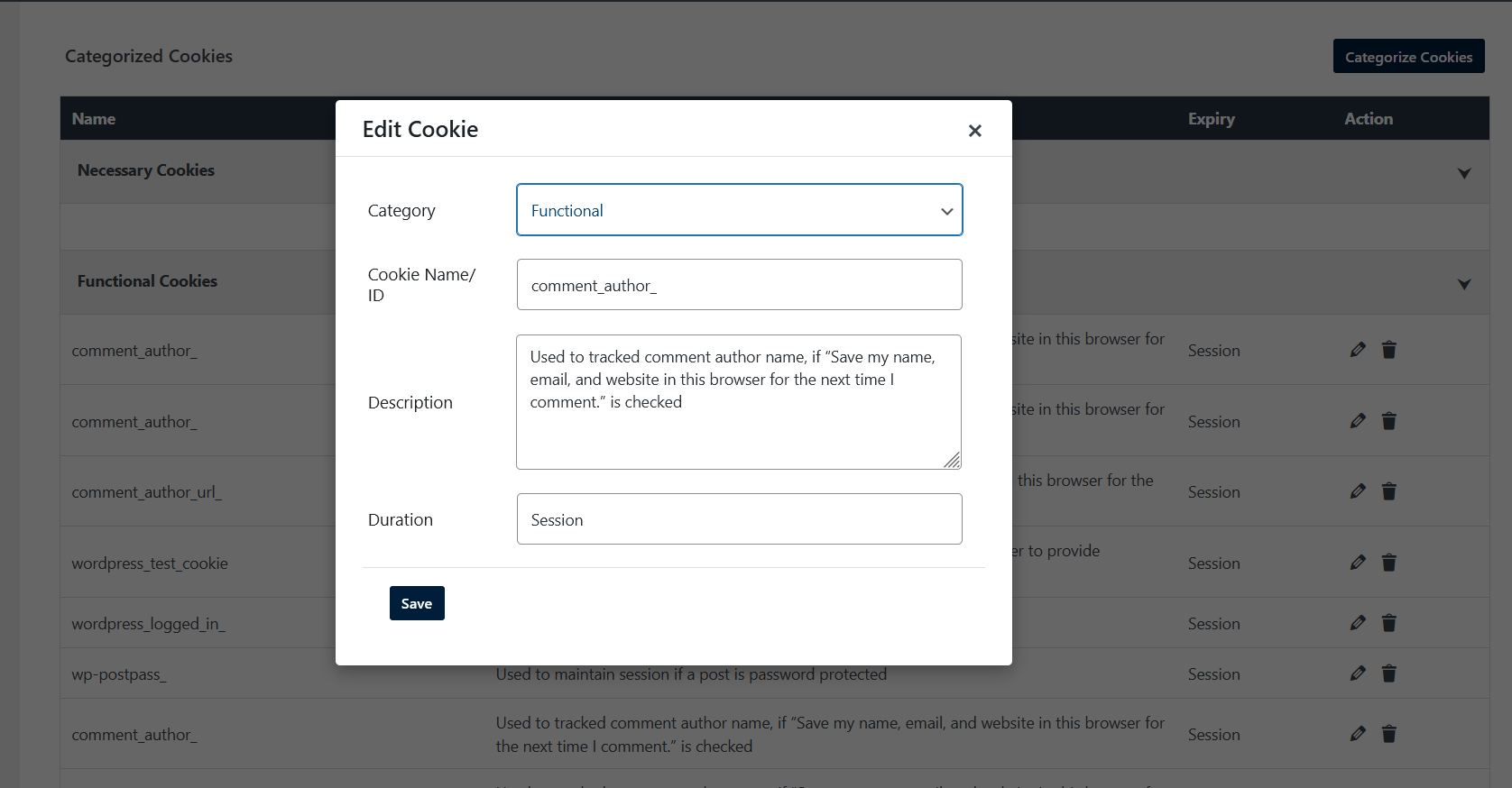Overview
The Cookie Scan and Categorization tools help you manage website cookies efficiently. The scan feature detects all cookies currently active on your site, while categorization allows you to group them based on their purpose, ensuring better transparency and compliance.
Scan Cookies
Find out what cookies your site is using—it’s quick and easy.
The Scan Cookies feature helps you identify all the cookies your WordPress site is using. Just click the button, and CookieAdmin will scan your site to detect every active cookie.
Once the scan is complete, a table will display all detected cookies along with important details like their name, expiry, path, domain, and whether they are secure. This gives you a clear overview of how cookies are being used on your site before you move on to organizing them for user consent.
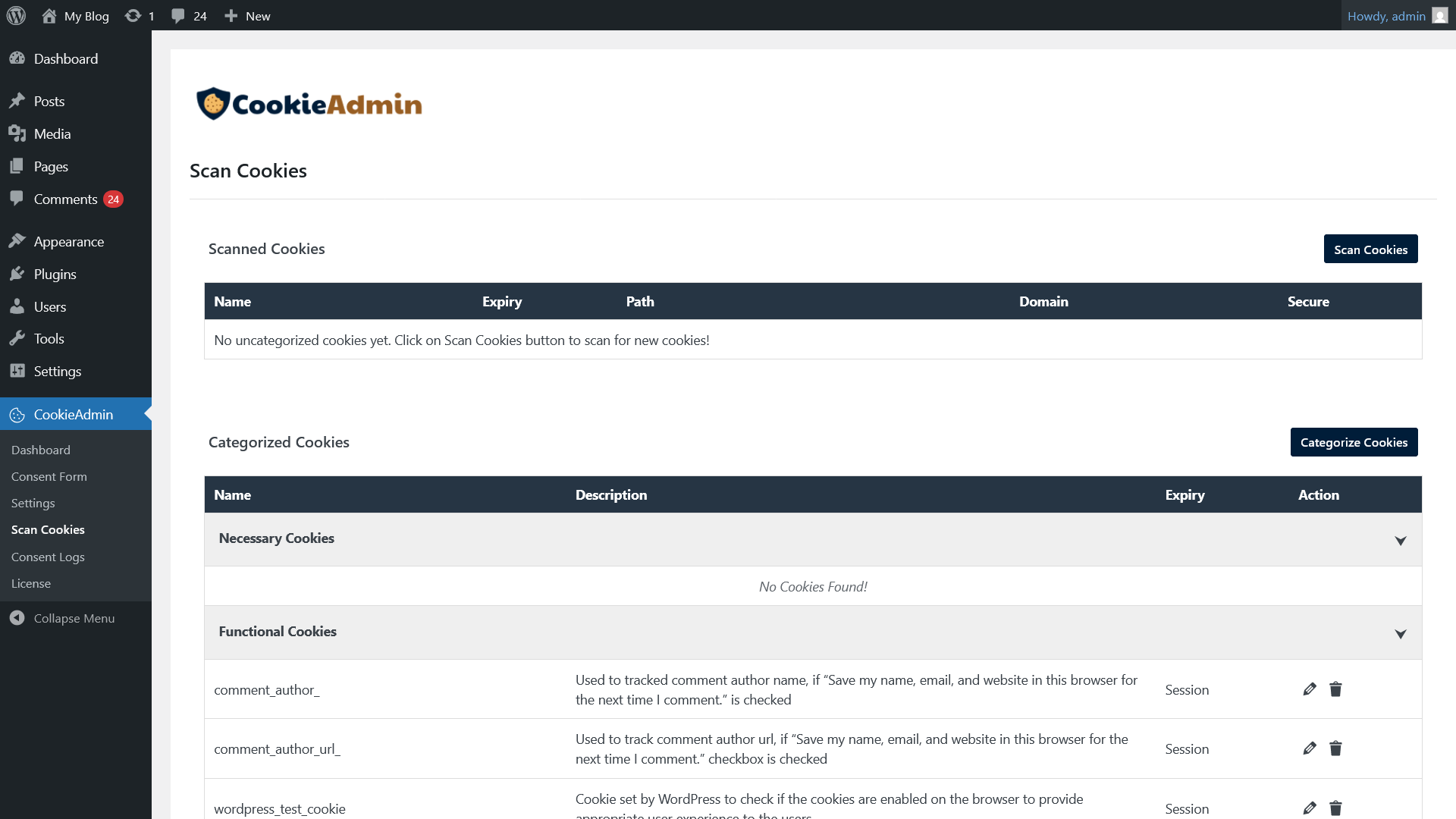
Categorize Cookies
The Categorize Cookies feature helps organize cookies detected during the scan by assigning them to specific categories such as Necessary, Functional, Analytical, and Unknown. This step ensures cookies are clearly grouped based on their purpose, allowing for easier consent management and improved compliance with privacy regulations.
Once categorized, the cookies can be presented to users in a structured manner, making it easier for them to understand and manage their preferences.
Edit Cookies
The Edit Cookies option allows you to modify the details of any cookie detected on your site. This gives you full control over how each cookie is labeled and categorized before presenting them to users.
Simply click the Edit icon next to any cookie in the list to update its name, category, description, or duration.
You can also use the Delete icon to remove any unnecessary or unwanted cookies from the list.